|
|
Tour the lonee financial projection online application.
|
|
|
This quick tour will give you a flavor for the online application's reporting and data entry functions.
|
|
|
|
|
About the online application...
|
|
|
Even if you aren't on intimate terms with accounting functions, in 2 to 3 hours you will be able to gather and input your relative basis data (revenue, expenses & capital requirements) to automatically create a comprehensive set of financial reports to support your analysis or presentation.
|
|
Collaboration as part of a M&A team running multiple what-if projections on a moderate sized asset acquisition requiring historical financial data and complex capital requirements might take a few more hours but can still handily complete in the timeline.
|
|
This application is a versatile and effective financial tool you’ll find useful come crunch time.
|
|
A few points to note -
|
|
|
 To get started...
To get started... |
• Choose an existing project or create a new one in the 'project' tab.
• Update as necessary the flags in 'assumptions' tab.
• Enter or import your basis data (revenue, expenses) in the 'baseline' tab.
• Enter capital expense requirements in the 'capital' tab.
• You're good to go - Reports, statements, ratios and charts will update automatically as you choose reports to render.
|
|
|
 Single Use or Ongoing Tool
Single Use or Ongoing Tool |
|
Price, flexibility and comprehensive functionality make this equally useful for creating a once-and-done start-up financial package or as an ongoing tool for an M&A evaluation team. |
|
 Financial Statements
Financial Statements |
|
Five year annual and monthly Balance Sheet, Profit & Loss and Cash Flow Statements are available - most can be exported to Excel® format. |
|
 Support Statements
Support Statements |
|
There are many charts and worksheets to support your presentations. Historical statements are available should you wish to include historical data. |
|
 Always Calculated
Always Calculated |
|
Calculates as you enter/edit data so you always have a current and complete projection available. |
|
 Import source data
Import source data |
|
Jump start creating your projection by importing data that you export from your ERP system (QuickBooks, Xero, NetSuite, MS Dynamics GP, etc...). Examples given in the application for export/import of QuickBooks profit & loss and budget data - other systems will be similar. |
|
 Collaboration
Collaboration |
|
Multiple users can access any project. You manage users and their access to projects. Projects can be locked by a user for edits and released when finished. |
|
 Attachments
Attachments |
|
Ancillary forms and support documents can be uploaded to secure storage and associated with a particular project - 50 GB available with base subscription. You can also upload your logo for use in reports. |
|
|
|
|
| Application support resources |
|
 step-by-step
step-by-step |
| access online help documentation. |
|
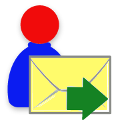 ask local
ask local |
| pose your query to your local support resource. |
|
 support ticket
support ticket |
| create a support ticket for customer service. |
|
|
|
|
|
|
|
Security
|
|
|
application security specifics
|
- Uses the latest industry standard 2048 encryption in SSL (Secure Sockets Layer) to prevent unauthorized access to information in transit.
- Each user is authenticated by credentials that uniquely identify them to the system.
- User roles and project rights assignment control user acccess.
- Simple user substitution and replacement methods for changing user roles and employment.
- Comprehensive logging provides details of user and device activity.
|
|
|
support compliance and accountability
|
|
Centralized repository, process logging, policy enforcement and simplified access all contribute to support compliance and accountibility.
Auditing is greatly simplified and compliance more easily demonstrated.
|
|
|
|
|
|
|
Business Types
|
|
The application is flexible enough to handle virtually any business model:
- Standard - Default business type (WITH a COG accounting group).
- Service - Service business type (WITHOUT a COG accounting group).
- Mfg/Const - Special business type (with an Indirect Costs accounting group).
|
|
|
There are sample projects included in the application that demonstrate each type and
to assist you in creating your own projects.
|
|
|
|
|
|
Samples
|
|
|
The following samples are included in the application:
|
|
Sample 1:
- Title - sample standard 1
- Business Type - standard
- Balance Forward - no
- Ongoing Business - acquisition/sale
- Baseline Use Worksheet - no
- Baseline Calc Type - percent
- History Included - loan only
- History Use Worksheet - n/a
|
Sample 2:
- Title - sample standard 2
- Business Type - standard
- Balance Forward - yes
- Ongoing Business - acquisition/sale
- Baseline Use Worksheet - yes
- Baseline Calc Type - multi-year
- History Included - yes
- History Use Worksheet - yes
|
|
Sample 3:
- Title - sample standard 3
- Business Type - standard
- Balance Forward - yes
- Ongoing Business - ongoing
- Baseline Use Worksheet - yes
- Baseline Calc Type - multi-year
- History Included - yes
- History Use Worksheet - yes
|
Sample 4:
- Title - sample mfg 1
- Business Type - mfg/const
- Balance Forward - yes
- Ongoing Business - ongoing
- Baseline Use Worksheet - yes
- Baseline Calc Type - multi-year
- History Included - yes
- History Use Worksheet - yes
|
|
Sample 5:
- Title - sample service 1
- Business Type - service
- Balance Forward - no
- Ongoing Business - acquisition/sale
- Baseline Use Worksheet - no
- Baseline Calc Type - percent
- History Included - no
- History Use Worksheet - no
|
Sample 6:
- Title - sample service 2
- Business Type - service
- Balance Forward - yes
- Ongoing Business - ongoing
- Baseline Use Worksheet - yes
- Baseline Calc Type - multi-year
- History Included - yes
- History Use Worksheet - yes
|
|
|
|
|
|
Some links that you might find useful:
|
|
|
Regulatory Links
|
|
|
|
|
Company Links
|
|
|
|
|
|
|
| Frequently asked questions |
What browsers are supported?
Most recent-release browers will work with the application but for best result we suggest Chrome (31+) or IE10+.
What is required to be downloaded or installed to use the online application?
Is there help documentation available?
There is online help available by clicking the 'support' link located along the top of the navigation frame in all the modules. There is also context-sensitive help accessible from many of the pages in the application.
What is the difference between the 'business types' in the online application?
Primarily the profit & loss statement structure and expense grouping - whether there is a COG category, the title of expense groups, etc...
|
|
|
|
|
|